The Eufy security camera is a game-changer in smart home surveillance. Designed to enhance your home security with advanced features, Eufy security cameras offer a seamless blend of innovation, privacy, and ease of use. In this comprehensive guide, we’ll delve into everything you need to know about Eufy security cameras, from their standout features to setting them up and integrating them with your smart home ecosystem.
Eufy Security Camera
Regarding home security, the Eufy security camera stands out for its reliability and user-friendly design. Whether you’re looking to secure your front porch or monitor your living room, Eufy’s range of cameras provides versatile solutions tailored to various security needs. These cameras come equipped with high-definition video quality, ensuring every detail is captured clearly, day or night.
Features of Eufy Security Camera
Eufy security cameras are packed with features that make them an excellent choice for home surveillance. Key features include:
- High-Definition Video: Eufy cameras offer 1080p or higher resolution, ensuring clear video quality.
- Night Vision: Equipped with infrared LEDs, Eufy cameras provide excellent night vision, allowing you to monitor your property even in low light conditions.
- Motion Detection: Advanced motion sensors detect movement and send instant alerts to your phone, helping you respond promptly to potential security threats.
- Two-Way Audio: Communicate with visitors or deter intruders using the built-in microphone and speaker.
- Weather Resistance: Eufy outdoor cameras are designed to withstand various weather conditions, making them perfect for outdoor use.
Setting Up Your Eufy Security Camera
Setting up a Eufy security camera is a straightforward process that requires minimal technical expertise. Here’s a step-by-step guide:
- Unbox and Charge: Start by unboxing your camera and charging it entirely if it’s a battery-powered model.
- Download the Eufy Security App: This app is available on Android and iOS and is your camera’s control center.
- Connect to Wi-Fi: Follow the in-app instructions to connect your camera to your home Wi-Fi network.
- Mount the Camera: Choose a suitable location and use the provided mounting kit to install your camera securely.
- Configure Settings: Customize settings such as motion detection sensitivity, alert preferences, and video quality through the app.
Integrating Eufy with Smart Home
Eufy security cameras integrate seamlessly with various smart home systems, enhancing functionality and providing a cohesive security solution. You can connect your Eufy camera to:
- Amazon Alexa: Use voice commands to view live feeds on Echo Show or Fire TV devices.
- Google Assistant: Similar to Alexa, Google Assistant allows you to stream camera footage to compatible devices.
- IFTTT: Create custom automation that triggers actions based on camera events, such as turning on lights when detecting motion.
Benefits of Using Eufy Security
One of the most significant advantages of Eufy security cameras is their focus on privacy and data security. Unlike many other brands, Eufy stores footage locally on a microSD card or through secure cloud storage, ensuring that your data remains private and under your control. Additionally, Eufy cameras do not require a monthly subscription fee for basic features, making them a cost-effective solution for home security.
Eufy Security App
The Eufy Security app is the control hub for all your Eufy devices. It offers a user-friendly interface that allows you to:
- View Live Footage: Monitor real-time video feeds from your cameras.
- Receive Alerts: Get instant notifications on your phone when motion is detected.
- Playback and Save Recordings: Access and manage recorded footage with ease.
- Adjust Settings: You can customize camera settings to suit your needs, including setting up activity zones to reduce false alerts.
Comparing Eufy to Other Brands
When comparing Eufy to other popular security camera brands like Arlo, Ring, and Nest, Eufy often comes out on top regarding privacy, cost, and ease of use. For instance, while many competitors require ongoing subscription fees for cloud storage and advanced features, Eufy offers local storage options that are both secure and free to use. Additionally, Eufy cameras are praised for their straightforward setup process and intuitive app interface.
Eufy Camera Models
Eufy offers a variety of camera models to suit different security needs:
- EufyCam 2C: This model is perfect for indoor and outdoor use, thanks to its long battery life and compact design.
- EufyCam 2 Pro: Offers 2K resolution and enhanced features for superior video quality and performance.
- Eufy SoloCam: A standalone option that provides flexibility in placement without the need for a base station.
Wireless vs. Wired Security Cameras
Choosing between wireless and wired security cameras depends on your specific needs and preferences. Like many Eufy models, wireless cameras offer easy installation and flexible placement, as they do not require drilling or complex wiring. They are powered by rechargeable batteries or solar panels, providing an uninterrupted power supply. On the other hand, wired cameras offer a more stable and reliable connection but may require professional installation.
How to Optimize Eufy Camera Placement
The optimal placement of your Eufy security camera is crucial for maximizing its effectiveness. Here are some tips:
- Entry Points: Install cameras at primary entry points like front doors, back doors, and garages.
- High Traffic Areas: Monitor high-traffic areas inside your home, such as living rooms and hallways.
- Elevated Position: Place cameras at an elevated position to cover a wider area and avoid tampering.
- Clear View: Ensure no obstructions, such as trees or walls, block the camera’s view.
Eufy’s Customer Support and Warranty
Eufy is known for its excellent customer support and generous warranty policies. Most Eufy security cameras come with a one-year warranty, with the option to extend it to two years through EufyCare. The company also offers prompt and helpful customer service, ensuring any issues you encounter are resolved quickly and effectively.
Battery Life and Charging Options
Battery life is a crucial factor for wireless security cameras. Eufy cameras have long-lasting batteries lasting several months on a single charge, depending on usage. Additionally, Eufy offers solar panel accessories that provide continuous charging, eliminating the need to recharge the batteries frequently manually.
Eufy Security for Small Businesses
Eufy security cameras are suitable for home use and small businesses. They provide reliable surveillance for retail stores, offices, and other commercial spaces. The ease of installation and the ability to monitor multiple cameras through the app make Eufy an ideal choice for business owners looking to enhance their security.
Eufy Security Camera in Apartments
Eufy security cameras offer a flexible and noninvasive solution for renters and apartment dwellers. They can be installed without drilling or causing damage to walls, making them an excellent option for temporary living situations. Their compact design also ensures they blend seamlessly into any apartment decor.
Eufy Indoor Cameras
Eufy indoor cameras are designed to provide comprehensive coverage of your home interior. They are perfect for monitoring living spaces, nurseries, and home offices. These cameras offer features such as two-way audio and night vision, ensuring you can keep an eye on your home at all times.
Night Vision Capabilities
Eufy security cameras excel in low-light conditions thanks to their advanced vision capabilities. Equipped with infrared LEDs, these cameras can capture clear, detailed footage even in complete darkness. This feature is handy for monitoring outdoor areas at night, ensuring your property is always secure.
Advanced Motion Detection
Eufy cameras utilize AI technology to enhance motion detection accuracy. This technology helps differentiate between human movement and other motion triggers, such as animals or falling leaves, reducing false alerts. Users can customize motion detection settings, such as sensitivity levels and activity zones, to suit their security needs.
Data Storage and Privacy
Privacy is a top priority for Eufy. The company offers local storage options, such as microSD cards, which ensure your data is stored securely on the device. Additionally, Eufy provides encrypted cloud storage services for those who prefer off-site backups. With no ongoing subscription fees for basic features, Eufy ensures that your data remains private and under your control.
Real-Life Testimonials
Many users have shared positive experiences with Eufy security cameras. They praise the ease of installation, video quality, and reliable performance. Here are a few testimonials:
- John D.: “Eufy cameras have been a game-changer for my home security. The setup was a breeze, and the video quality was outstanding. I love that I don’t have to worry about monthly fees for cloud storage.”
- Sarah L.: “The Eufy Security app is so intuitive. I can easily check on my home when I’m away and receive instant alerts if something is amiss. The peace of mind it provides is invaluable.”
Common Issues and Troubleshooting
While Eufy security cameras are known for their reliability, users may occasionally encounter issues with them. Common problems include connectivity issues, motion detection sensitivity, and battery life concerns. Here are some troubleshooting tips:
- Connectivity Issues: Ensure your camera is within range of your Wi-Fi router and that there are no significant obstructions. Restarting your router and camera can also help.
- Motion Detection Sensitivity: Adjust the sensitivity settings in the Eufy Security app to reduce false alerts.
- Battery Life Concerns: Check for firmware updates and reduce the camera’s activity zone to extend battery life.
Eufy Security Bundles
Eufy offers various security bundles that provide comprehensive coverage for your home. These bundles often include multiple cameras, base stations, and accessories at a discounted price, making it more affordable to secure your entire property.
Seasonal Promotions and Discounts
Keep an eye out for seasonal promotions and discounts on Eufy security products. These sales events, such as Black Friday and Cyber Monday, often feature significant savings, allowing you to enhance your home security without breaking the bank.
Upgrading Your Home Security
Upgrading your home security system with Eufy cameras is a wise investment. Eufy offers advanced features, robust data privacy, and a user-friendly experience. Whether starting with a single camera or opting for a complete security bundle, Eufy provides reliable and effective solutions for safeguarding your home.
Eufy Security Camera Conclusion
In conclusion, the Eufy security camera is a standout choice for anyone looking to enhance their home security. With its advanced features, ease of use, and commitment to privacy, Eufy offers a reliable and effective solution for modern home surveillance. Whether you’re a homeowner, renter, or small business owner, Eufy has a security camera that meets your needs.
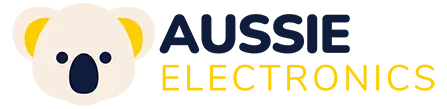

No comment