The Google Home Mini is a compact yet powerful smart speaker in smart home devices that seamlessly integrates with your daily life. Powered by Google Assistant, the Home Mini offers a range of features designed to simplify tasks, control smart home devices, and provide entertainment, all through voice commands. This article delves into the intricacies of the Google Home Mini, exploring its design, functionality, and the benefits it brings to your home.
What is Google Home Mini?
The Home Mini is a small, affordable smart speaker designed to bring the power of Google Assistant into every corner of your home. Launched by Google, this device aims to make life easier by responding to voice commands and connecting with a wide array of smart home devices. Despite its compact size, the Home Mini packs a punch, offering clear audio quality and robust functionality.
Google Home Mini: Design and Build Quality
The Home Mini’s sleek and unobtrusive design makes it a stylish addition to any room. It features a minimalist aesthetic with a fabric-covered top and a rubberized base to prevent slipping. Available in various colors, including Chalk, Charcoal, and Coral, the Home Mini can blend seamlessly with different interior decors. The device is equipped with touch controls for adjusting volume and activating the assistant and a mute switch for added privacy.
Setting Up Your Google Home Mini
Setting up the Home Mini is straightforward and user-friendly. Here are the steps to get started:
- Unbox Your Device: Remove the Home Mini from its packaging and plug it into a power outlet.
- Download the Google Home App: Available on Android and iOS, the Google Home app is essential for setting up and configuring.
- Connect to Wi-Fi: Follow the on-screen instructions to connect the Home Mini to your Wi-Fi network.
- Sign In: Log in with your Google account to sync your preferences and access Google Assistant features.
- Voice Match: Set up Voice Match to allow the device to recognize different users in your household.
Once these steps are complete, your Home Mini is ready to respond to your commands.
Key Features of Google Home Mini
The Home Mini boasts an impressive array of features that enhance its functionality:
- Voice Commands: Use voice commands to interact with Google Assistant, play music, check the weather, control smart devices, and more.
- Multi-Room Audio: Sync multiple Google Home devices to play music throughout your home.
- Hands-Free Help: Set reminders, create calendar events, and get answers to questions without lifting a finger.
- Smart Home Control: Connect and control various smart home devices, including lights, thermostats, and security cameras.
- Entertainment: Stream music from popular services like Spotify, YouTube Music, and Google Play Music, or cast videos to your TV using Chromecast.
Google Assistant: The Brain Behind Google Home Mini
The Home Mini’s heart is Google Assistant, a powerful AI-driven virtual assistant. Google Assistant is designed to understand natural language, allowing you to interact with the device conversationally. It can provide personalized responses based on your preferences, manage your daily schedule, and even control compatible smart home devices. Google continuously updates and improves Assistant, ensuring your Home Mini stays relevant and valuable.
Voice Control with Google Home Mini
Voice control is one of the Home Mini’s standout features. By simply saying “Hey Google” or “OK Google,” you can wake up the device and issue commands. Whether you want to play your favorite song, get the latest news updates, or control your smart home devices, the Home Mini responds quickly and accurately. The far-field microphones are designed to pick up your voice from across the room, even in noisy environments.
Smart Home Integration with Google Home Mini
The Home Mini is a central hub for your smart home, seamlessly integrating with a wide range of smart devices. Using voice commands, you can control lights, thermostats, locks, cameras, and more. Compatible brands include Philips Hue, Nest, SmartThings, and many others. Setting up these integrations is simple through the Google Home app, where you can link devices and create custom routines for automated actions.
Entertainment and Media Control
With the Home Mini, entertainment is just a voice command away. You can stream music from various services, control playback on your TV using Chromecast, and even play radio stations or podcasts. The device supports multi-room audio, allowing you to group multiple Google Home speakers and enjoy synchronized music throughout your home. Additionally, you can ask Google Assistant to play specific genres, artists, or playlists based on your preferences.
Google Home Mini vs. Other Smart Speakers
Several factors come into play when comparing the Home Mini to other smart speakers like the Amazon Echo Dot or Apple HomePod Mini. The Home Mini excels in integrating with Google services and is extensively compatible with smart home devices. Its voice recognition capabilities and continuous updates to Google Assistant give it an edge. However, preferences for a particular ecosystem (Google, Amazon, or Apple) often play a significant role in decision-making.
Expanding Your Google Home Ecosystem
For users looking to expand their smart home setup, the Home Mini is an excellent starting point. Adding more Google Home devices, such as the Nest Hub or Google Nest Mini, can enhance your smart home experience. These devices can be linked to create a cohesive network for seamless control and communication. Additionally, integrating smart displays provides visual feedback and touch control options.
Privacy and Security Features
Privacy and security are paramount when using smart devices, and the Home Mini includes several features to address these concerns. The device has a physical mute switch that disables the microphones, ensuring that it does not listen to conversations. Google also provides transparency regarding data usage and offers options to review and delete your voice interactions. Regular software updates enhance security and protect against vulnerabilities.
Customizing Your Google Home Mini
Customization options for the Home Mini are plentiful, allowing you to tailor the device to your preferences. Through the Google Home app, you can adjust settings such as the device name, volume levels, and preferred music services. You can also create routines that automate tasks based on triggers like time of day or specific voice commands. Additionally, Google Assistant can be personalized to recognize individual users and provide customized responses.
Using Google Home Mini for Daily Tasks
The Home Mini is designed to assist with a variety of daily tasks. You can set reminders, timers, and alarms, making it a valuable tool in the kitchen or home office. Google Assistant can also provide real-time traffic updates, weather forecasts, and news briefings. For those with busy schedules, the ability to create calendar events and manage appointments through voice commands is particularly beneficial.
Google Home Mini and Family Use
The Home Mini is well-suited for family use, offering features that cater to multiple users. With Voice Match, the device can recognize different voices and provide personalized responses. Family members can access their calendars, playlists, and reminders. Additionally, the Home Mini offers family-friendly features such as games, stories, and educational activities, making it a versatile tool for households with children.
Third-Party Apps and Services Compatibility
Compatibility with third-party apps and services is one of the strengths of the Home Mini. The device works with various apps, including streaming services, news outlets, and productivity tools. You can link your Spotify account to play music, connect to Netflix for voice-controlled video playback, and even integrate with task management apps like Todoist. This broad compatibility enhances the functionality of the Home Mini and allows for a customized user experience.
Troubleshooting Common Issues
While the Home Mini is generally reliable, you may occasionally encounter issues. Common problems include connectivity issues, unresponsive devices, or difficulty linking accounts. Most of these issues can be resolved by restarting the device, ensuring your Wi-Fi network is stable, or checking for updates in the Google Home app. Google provides comprehensive support resources, including troubleshooting guides and community forums, to assist with problems.
Google Home Mini: Tips and Tricks
To get the most out of your Home Mini, consider these tips and tricks:
- Create Routines: Automate daily tasks with custom routines that trigger multiple actions with a single command.
- Explore Assistant Actions: Discover new commands and capabilities by exploring the Google Assistant app.
- Use Broadcast Feature: Send voice messages to all Google Home devices in your household with the broadcast feature.
- Set Up Shortcuts: Simplify complex commands with custom shortcuts that trigger specific actions.
- Adjust Sensitivity: Fine-tune the sensitivity of the device’s microphones to recognize your voice commands better.
Future Updates and Support
Google is committed to continuously improving the Home Mini through regular software updates. These updates enhance the device’s functionality, introduce new features, and ensure security. Google also actively develops Google Assistant, expanding its capabilities and integrating with more third-party services. Users can expect ongoing support and a steady stream of new features that keep their Home Mini relevant and useful.
User Reviews and Experiences
The Home Mini has received positive reviews from users worldwide. Many appreciate its compact design, ease of use, and robust feature set. Integrating with Google services and controlling smart home devices are frequently highlighted as significant benefits. Some users have noted that the audio quality, while good for its size, may not match that of more prominent speakers. Overall, the Home Mini is praised for its value and functionality.
Sustainability and Google Home Mini
Google is committed to sustainability, which is reflected in the design of the Home Mini. The device is built using sustainable materials, including recycled plastics. Google also focuses on energy efficiency, ensuring the Home Mini consumes minimal power. Additionally, Google provides options for recycling old devices, contributing to a more sustainable technology ecosystem.
Google Home Mini for the Office
The Home Mini is not just for home use; it can also be a valuable addition to the office. Its voice-controlled features can help manage schedules, set reminders, and facilitate hands-free communication. The device can also play background music or update important news and events. The Home Mini can enhance productivity by integrating with other intelligent office devices and tools in a work-from-home setup.
Voice Recognition Capabilities
The Home Mini excels in voice recognition and can distinguish between different users with Voice Match. This feature allows the device to provide personalized responses based on the user’s voice profile. The far-field microphones are designed to pick up commands even in noisy environments, ensuring the Home Mini responds accurately to your requests. This advanced voice recognition makes interacting with the device intuitive and efficient.
How to Make the Most Out of Google Home Mini
To maximize the benefits of your Home Mini, consider the following strategies:
- Integrate with Smart Home Devices: Connect as many smart devices as possible to create a cohesive and automated home environment.
- Explore Google Assistant’s Capabilities: Check for new features and commands regularly to keep your interactions fresh and useful.
- Customize Routines: Tailor routines to your daily schedule to automate repetitive tasks and simplify your day.
- Utilize Multiple Profiles: Set up Voice Match for each household member to ensure personalized experiences.
- Stay Updated: Update your device and Google Home app to enjoy the latest features and security enhancements.
Conclusion
The Home Mini is a versatile and powerful smart speaker that brings the convenience of Google Assistant into your home. Its compact design, robust features, and seamless integration with smart home devices make it an excellent choice for anyone looking to enhance their living space with technology. Whether you’re using it for entertainment, daily tasks, or home automation, the Home Mini offers a reliable and user-friendly experience. As Google continues to update and support this device, its value and functionality will only increase, making it a wise investment for any modern home.
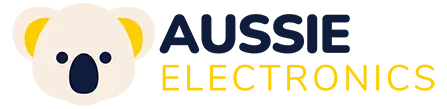
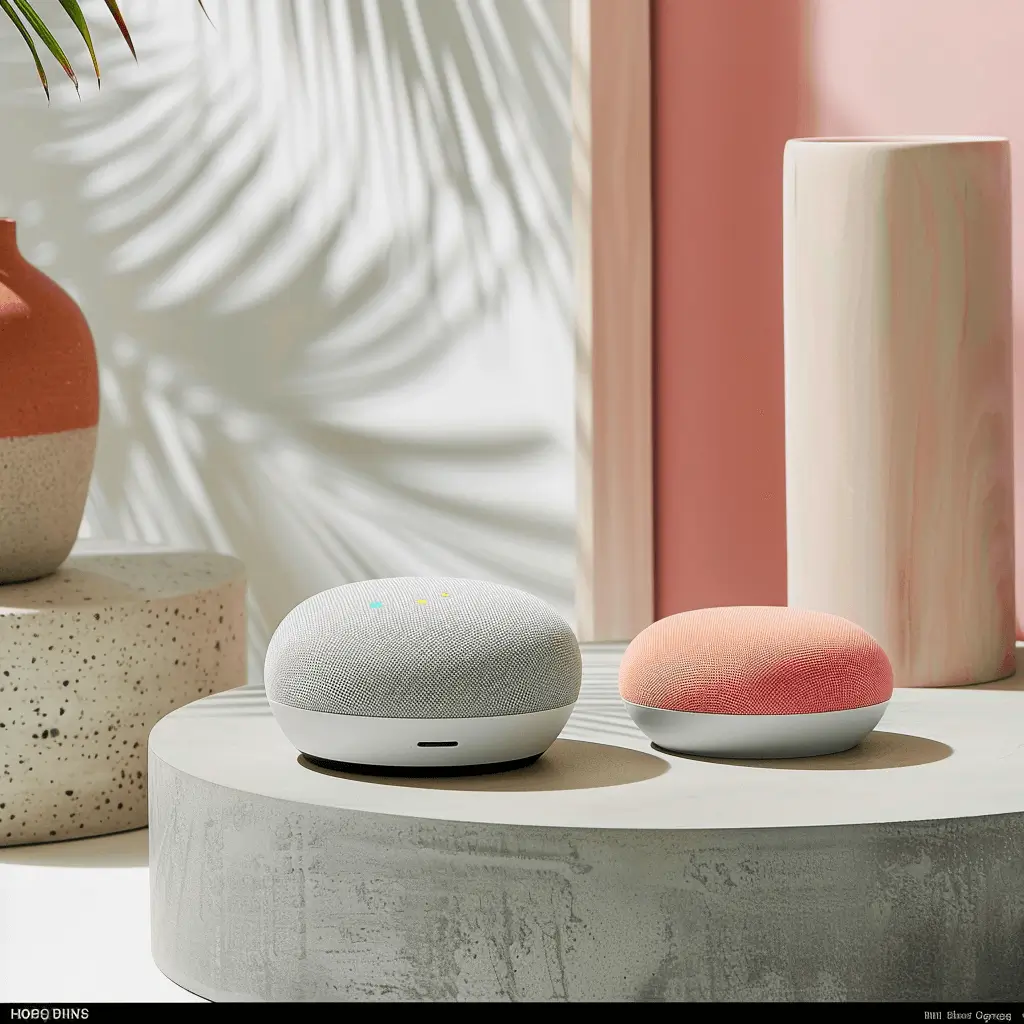
No comment