Since its release, the Xbox One has been a cornerstone of modern gaming. Its powerful hardware, extensive game library, and robust online services make it a favorite among gamers. Whether you’re a casual player or a hardcore enthusiast, maximizing your Xbox One gaming experience involves understanding the console’s capabilities, optimizing its performance, and exploring its extensive features. This guide will delve into every console aspect, offering tips and insights to ensure you get the most out of your gaming sessions.
Xbox One gaming experience
Understanding Xbox One Hardware
At the heart of the console is its hardware, designed to deliver high-quality gaming experiences. The console’s architecture includes an AMD Jaguar CPU, AMD GCN GPU, and ample RAM, allowing it to efficiently handle graphically intensive games and multitask. Knowing the specifications can help you appreciate the console’s performance and identify areas where you might enhance it. Additionally, understanding the differences between the Xbox One, Xbox One S, and Xbox One X models can guide your decisions on upgrades and accessories.
Optimizing Xbox One Performance
Performance optimization is vital to a seamless gaming experience. Start by ensuring your console is in a well-ventilated area to prevent overheating. Regularly clearing the cache can also help maintain speed and responsiveness. System updates are crucial, often including performance improvements and bug fixes. Moreover, customizing your power settings can ensure your console is always running optimally. For those seeking an extra boost, investing in an external SSD can significantly reduce load times and improve overall performance.
Enhancing Visuals
Visual quality plays a significant role in gaming immersion. To get the best graphics, ensure your console is connected to a high-definition or 4K TV. Adjust the display settings to match your TV’s capabilities, and explore the HDR settings for richer colors and deeper contrasts. For Xbox One X users, taking advantage of the 4K Ultra HD and HDR features can make a difference. Additionally, calibrating your TV’s settings for gaming can enhance the visual experience, making games look more vibrant and realistic.
Maximizing Sound Quality for Immersive Gaming
Sound is another critical element that can enhance your gaming experience. The Xbox One supports various audio setups, from stereo speakers to surround sound systems. Connect your console to a high-quality sound system, or use a gaming headset for the best results. The Xbox One also supports Dolby Atmos and DTS for spatial sound, creating a more immersive audio environment. By tweaking the audio settings in the console’s menu, you can ensure that every sound, from footsteps to explosions, is crystal clear and precisely positioned.
Customizing Your Interface
A personalized interface can make your gaming experience more enjoyable and efficient. The dashboard is highly customizable, allowing you to pin your favorite games and apps for quick access. You can also change the theme, background, and color scheme to match your preferences. Setting up custom profiles for different family members or gaming moods can further enhance usability. Moreover, exploring the accessibility options can help tailor the interface to your needs, making navigation smoother and more intuitive.
Essential Accessories for Xbox One
Accessories can significantly enhance your gaming experience. Consider investing in a high-quality controller, such as the Xbox Elite Wireless Controller, which offers customizable buttons and improved ergonomics. A charging station can keep your controllers powered and ready for action. For online gaming, a reliable headset with a good microphone is essential. Additional storage solutions, like external hard drives, can expand your game library without compromising performance. Other useful accessories include vertical stands, cooling fans, and media remotes designed to improve your gaming setup.
Exploring Xbox One Game Pass
Xbox Game Pass is a subscription service that offers access to a vast library of games for a monthly fee. It’s an excellent way to explore new titles without committing to purchasing each one. The Game Pass library includes various genres, from blockbuster exclusives to indie gems. Subscribers also benefit from discounts on game purchases and early access to new releases. By leveraging Game Pass, you can maximize your gaming variety and stay up-to-date with the latest hits without breaking the bank.

Backward Compatibility
One of the console’s standout features is its backward compatibility. This lets you play select Xbox 360 and original games on your console. Backward compatibility extends the value of your existing game library and introduces you to classic titles you might have missed. The feature is continually updated with new additions, ensuring a growing selection of retro games. By exploring backward-compatible games, you can enjoy a broader range of experiences and relive nostalgic moments.
Using Xbox Live for Online Gaming
Xbox Live is the backbone of online gaming on the Xbox One. The Live Gold subscription allows you to access multiplayer gaming, free monthly games, and exclusive discounts. The online multiplayer experience is robust, with a vast community and numerous game options. Setting up a stable internet connection and optimizing your network settings can enhance online gaming performance. Additionally, features like Looking for Group (LFG) can help you find players with similar interests and skill levels, making your online sessions more enjoyable.
Integrating Xbox One with Other Devices
The Xbox One is designed to integrate seamlessly with other devices, enhancing its versatility. You can connect your console to a PC monitor or use the app on Windows 10 to stream games directly to your computer. The Xbox One also supports media streaming from smartphones and tablets, allowing you to view photos, videos, and music on your TV. You can create a more interconnected and convenient gaming and entertainment environment by taking advantage of these integrations.
Game Sharing on Xbox One
Game sharing is a fantastic feature that allows you to share your digital game library with friends or family. By setting each other’s consoles as your home Xbox, you can access each other’s games and subscriptions. This extends the value of your purchases and enables you to experience more games without additional costs. It’s essential to set up game sharing carefully and ensure both parties understand the terms and limitations. When done correctly, game sharing can significantly expand your gaming horizons.
Parental Controls and Family Settings
The Xbox One offers robust parental controls and family settings to ensure a safe gaming environment for younger players. Parents can set up child accounts with specific restrictions on content, screen time, and online interactions. These settings can be managed through the console or the Xbox Family Settings app, providing flexibility and control. Using these features, you can create a balanced gaming experience that is enjoyable and appropriate for all family members.
Maintaining Your Xbox One Console
Regular maintenance is essential to keep your console running smoothly. Dust and debris can accumulate over time, potentially causing overheating and performance issues. Cleaning the exterior and ensuring proper ventilation can help prevent these problems. It’s also important to regularly update your console’s software and check for any system alerts or issues. By staying proactive with maintenance, you can extend the lifespan of your console and ensure consistent performance.
Troubleshooting Common Xbox One Issues
Despite its robust design, the Xbox One can encounter occasional issues. Common problems include system crashes, connectivity issues, and hardware malfunctions. Knowing how to troubleshoot these issues can save you time and frustration. Basic troubleshooting steps include restarting the console, checking network connections, and updating the system software. For more complex problems, consulting the Xbox support website or contacting customer service can provide additional solutions. Being prepared to address these problems ensures minimal disruption to your gaming experience.
Enhancing Multiplayer Experiences on Xbox One
Multiplayer gaming is one of the most engaging aspects of the Xbox One. To enhance your multiplayer experiences, consider setting up a dedicated gaming area with a comfortable seating arrangement and optimal lighting. Communicating effectively with teammates through a quality headset can improve coordination and enjoyment. Exploring different multiplayer modes and games can keep your gaming sessions fresh and exciting. By focusing on these aspects, you can make the most of your multiplayer adventures on the Xbox One.
Exclusive Titles and Must-Have Games for Xbox One
The Xbox One boasts an impressive lineup of exclusive titles for any gamer. Games like “Halo 5: Guardians,” “Forza Horizon 4,” and “Gears 5” showcase the console’s capabilities and offer unforgettable experiences. Exploring these exclusives can help you fully appreciate what the Xbox One offers. Additionally, watching upcoming releases ensures you’re always in the loop with the latest and most outstanding titles.
Xbox One VR Compatibility and Future Prospects
While the Xbox One does not natively support virtual reality (VR), there are ways to experience VR content through third-party solutions. For example, connecting your Xbox One to a PC with VR capabilities can open up new gaming possibilities. The future of VR on Xbox remains a topic of interest, with potential updates and new hardware on the horizon. Staying informed about these developments can help you plan for future gaming enhancements.
Tips for Streaming
Streaming has become a popular way to share gaming experiences with others. The Xbox One supports various streaming platforms, including Twitch and Mixer. Setting up a professional-looking stream involves configuring your broadcast settings, using a good microphone, and ensuring a stable internet connection. Engaging with your audience through chat and interactive features can enhance the streaming experience for you and your viewers. You can share your gaming adventures with a broader audience by mastering the art of streaming.
Maximizing Storage on Xbox One
Storage can quickly become an issue, especially with the growing size of modern games. The Xbox One allows for the addition of external hard drives, providing a simple solution for expanding your storage capacity. Managing your game library by regularly deleting unused games and apps can free up space. Additionally, understanding how to move games between internal and external storage can optimize load times and performance. You can always have room for your favorite games and new releases by effectively managing your storage.
Energy Saving Tips for Xbox One
Being mindful of energy consumption is essential for your electricity bill and the environment. The Xbox One offers several energy-saving settings, such as turning off the console after an inactivity and using energy-efficient mode. Unplugging unused accessories and using a power strip can further reduce energy usage. By implementing these tips, you can enjoy gaming sessions while minimizing your energy footprint.
Upcoming Updates and Features
The Xbox One platform is continually evolving with new updates and features. Staying informed about upcoming changes can help you maximize your console. Following official Xbox blogs, forums, and social media channels ensures you’re always in the loop. Updates can include new system features, game enhancements, and user interface improvements. You can benefit from the latest innovations by keeping your console up-to-date and enjoying a better gaming experience.
Community and Social Features on Xbox One
The Xbox One offers a vibrant community and numerous social features to enhance your gaming experience. Joining clubs and finding groups with similar interests can provide a sense of belonging and enhance your multiplayer sessions. The Xbox Live network makes sharing achievements and game clips with friends easy. Participating in community events and challenges can add a competitive edge to your gaming. By engaging with the Xbox community, you can enrich your gaming journey and build lasting friendships.
Xbox One vs. Xbox Series X: Is It Time to Upgrade?
With the Xbox Series X release, many gamers are considering whether to upgrade from their Xbox One. The Series X offers significant improvements in performance, graphics, and features. However, the Xbox One remains a powerful and capable console. Evaluating your gaming needs and budget can help you decide if an upgrade is necessary. Comparing the two consoles’ specifications and exclusive titles can provide further clarity. Ultimately, the decision depends on how much you value the latest technology and whether it aligns with your gaming aspirations.
Conclusion: Getting the Most Out of Your Xbox One
Maximizing your Xbox One gaming experience involves optimizing performance, exploring features, and engaging with the community. Understanding the console’s capabilities and taking advantage of its extensive ecosystem can ensure countless hours of enjoyable and immersive gaming. Whether diving into the latest exclusives, enhancing your setup with accessories, or connecting with friends online, the Xbox One has something for everyone. Embrace these tips and insights to elevate your gaming sessions and maximize what the console offers.
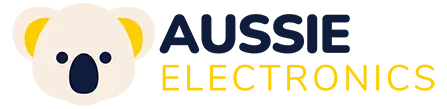


No comment